Transcript Seeker
Open-source Transcription Playground with an MIT License
Transcript Seeker is an open-source transcription playground powered by transcription APIs and the meeting bot API of Meeting BaaS 🐟.
With Transcript Seeker, you can easily upload audio or video files, record a video-meeting and transcribe your content. The interface then allows you to:
- Visualize transcripts synced with your media
- Navigate through content by clicking on specific words
- Use speaker diarization from transcription APIs or the Meeting BaaS 🐟 bot API
- Access additional features like summarization and named entity recognition
As Transcript Seeker is open-source, you can customize and extend those functionalities. Feel free to check out the to-do list on the GitHub repository, to contribute or see what's coming next.
Features
- Synchronized Playback: Click on any word in the transcript to jump to that point in the recording.
- AI Interaction: Chat with transcripts using an OpenAI integration and Large Language Models (LLMs).
- Annotation: Add notes to recordings manually or automatically with AI summaries provided by the APIs you're using.
- File Transcription: Upload video/audio recordings and transcribe using the transcription API of your choice. Compatible APIs include: Whisper, Gladia, Deepgram and AssemblyAI.
- Meeting Recording: Generate recordings with metadata using the Meeting Bot as a Service (BaaS) 🐟 API for video-meetings on: Zoom, Google Meet, and Microsoft Teams.
- File Management: Upload, load and store local or distant file recordings.
Deployment Options
-
Browser-based setup:
- Runs directly in your browser
- Uses IndexedDB for local storage
- Provides an easy and quick setup
- Offers offline functionality in standalone mode
-
Server-based setup:
- Option to run with an Express-JS backend
- Easy to deploy and scale
Tech Stack
- Frontend: React, Vite, TypeScript, TailwindCSS, IndexedDB
- Media Playback: Vidstack
- Optional Backend: Express-JS
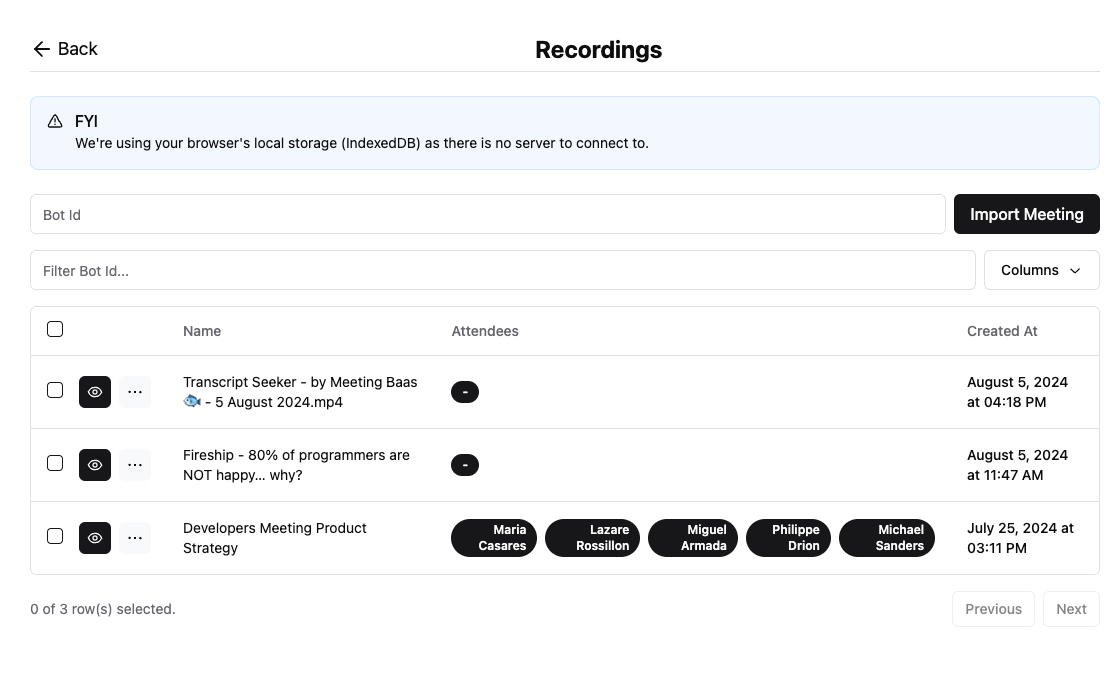
Getting Started
To launch Transcript Seeker, first make sure you have Git and Node.js.
Then head over to Transcript docs for installation steps.
