Meeting Transcription API: Convert Speech to Text for Google Meet, Zoom, and Microsoft Teams
Discover how Meeting BaaS's API enables you to transcribe meetings from Google Meet, Zoom, and Microsoft Teams with 99+ language support, speaker diarization, and real-time processing.
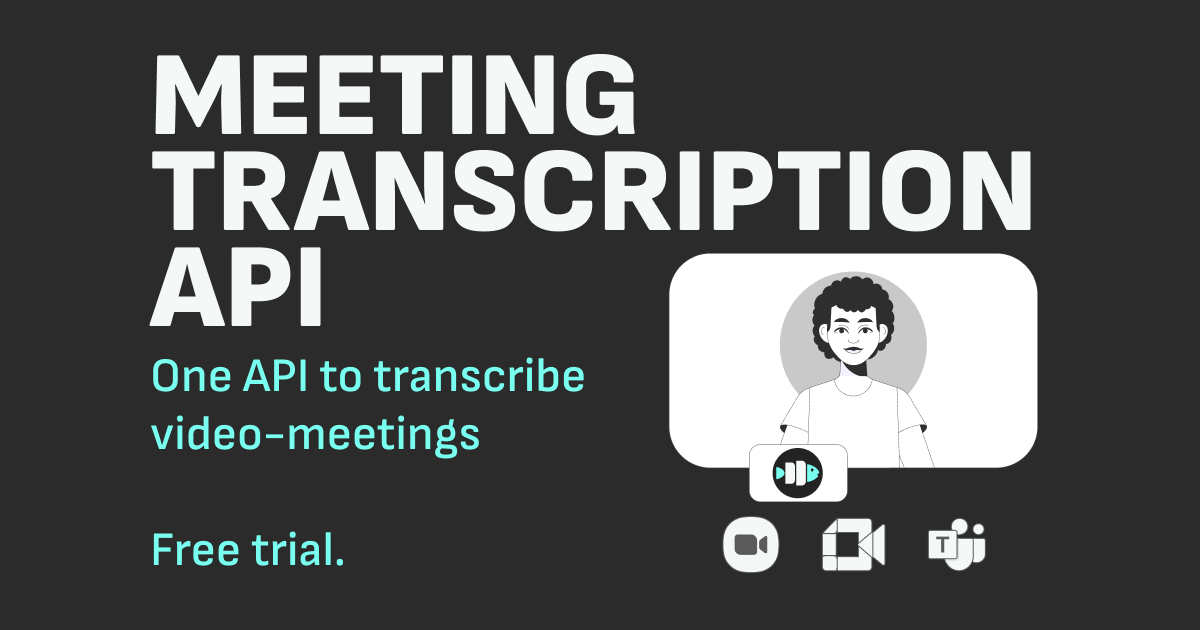
Meeting transcription has become essential for modern businesses, but building a reliable speech-to-text solution from scratch is complex and resource-intensive. Meeting BaaS (Meeting bots as a Service) provides a comprehensive API that handles the entire transcription pipeline, from recording to processing, allowing you to focus on building your applications.
What is the Meeting BaaS API?
Our Meeting Bot API allows you to record and convert speech to text for Google Meet, Zoom, and Microsoft Teams meetings using one simple curl command.
Transform your video meetings into searchable, analyzable text data with enterprise-grade accuracy and speed.
Core Capabilities
The Meeting BaaS API provides a complete solution for capturing and analyzing meeting content:
- Transcription support for 99 languages with high accuracy
- Speaker diarization for unlimited participants
- Transcription of both spoken words and chat messages
- Real-time transcription with processing speed of 1 hour audio in less than 60 seconds
Our API integrates with Gladia's proprietary Whisper-Zero ASR, optimized for real-life enterprise audio, providing a complete solution for capturing and analyzing meeting content.
API Capabilities
Enterprise-grade transcription with 95% accuracy rate and advanced features for professional use cases.
High Accuracy
- 95% accuracy rate with Whisper-Zero ASR removing virtually all hallucinations from audio transcripts
- Optimized for real-life enterprise audio scenarios
- Robust noise reduction and audio processing
Advanced Features
- Custom Vocabulary: Add industry-specific terms or names to improve transcription accuracy
- Timestamps: Word-level timestamps for precise audio-text synchronization
- Noise Reduction: Advanced algorithms to filter out background noise
- Format Options: Receive transcripts in plain text, SRT, or VTT caption formats
- Code-switching: Accurately transcribe conversations where multiple languages are used interchangeably
- Translation: Convert spoken language into written text in any of the 99 supported languages
Automate Meeting Workflows
Using the Meeting BaaS API, you can set up automations to extract information from video meetings into the database of your choice, be it an end-user database such as Notion or Airtable, or a more robust solution like PostgreSQL.
As we handle getting the data, and also optionally transcribe your meetings, you're just one API call away from an LLM to structure the data, extract meaning, and store it.
Notion Integration Example
Automatically send meeting summaries to Notion with structured data extraction and AI-powered insights.
Our API makes it simple to integrate with Notion for automated meeting documentation:
// Example: Get meeting data and send to Notion
const response = await fetch('https://api.meetingbaas.com/getMeetingData', {
method: 'POST',
headers: {
'Authorization': 'Bearer YOUR_API_KEY',
'Content-Type': 'application/json'
},
body: JSON.stringify({
meeting_url: 'https://meet.google.com/xxx-yyyy-zzz',
include_transcript: true,
include_metadata: true
})
});Make + Airtable Integration
Leverage Make (formerly Integromat) and Airtable to create a powerful automation workflow for your meetings.
Create sophisticated automation workflows that trigger on new meeting recordings and process data with AI services.
Workflow Steps:
- Set up a Make scenario to trigger on new meeting recordings
- Use Meeting BaaS API to retrieve meeting data and transcriptions
- Process the data with AI services for summarization and insights
- Automatically update Airtable with structured meeting information
Getting Started
Get Your API Key
Sign up for a Meeting BaaS account and obtain your API key from the dashboard.
Choose Your Integration
Decide whether you want to use our meeting bots for automatic recording or integrate directly with our transcription API.
Make Your First API Call
Use our simple curl command to transcribe your first meeting and receive structured data.
Set Up Automation
Configure webhooks and integrations to automatically process new meetings as they're recorded.
Scale Your Implementation
Deploy your solution and scale it to handle multiple meetings and users across your organization.
API Usage Examples
Basic Meeting Data Request
curl -X POST https://api.meetingbaas.com/getMeetingData \
-H "Authorization: Bearer YOUR_API_KEY" \
-H "Content-Type: application/json" \
-d '{
"meeting_url": "https://meet.google.com/xxx-yyyy-zzz"
}'Advanced Meeting Data Request
curl -X POST https://api.meetingbaas.com/getMeetingData \
-H "Authorization: Bearer YOUR_API_KEY" \
-H "Content-Type: application/json" \
-d '{
"meeting_url": "https://meet.google.com/xxx-yyyy-zzz",
"include_transcript": true,
"include_metadata": true,
"include_chat": true,
"language": "en"
}'Integration Options
Meeting Bots
- Automatic recording for scheduled meetings
- Real-time transcription during live meetings
- Multi-platform support (Google Meet, Zoom, Microsoft Teams)
Direct API Integration
- Custom recording solutions
- Batch processing for archived meetings
- Webhook notifications for real-time updates
Third-Party Integrations
- Make/Integromat for workflow automation
- Zapier for app connections
- Custom webhooks for any application
Pricing and Plans
Development
- Free tier for testing and development
- API documentation and examples
- Community support
Production
- Pay-per-use pricing model
- Enterprise features and SLA guarantees
- Dedicated support and custom integrations
Real-World Applications
Organizations using our Meeting Transcription API report:
- 60% reduction in manual note-taking time
- Improved meeting accessibility with real-time captions
- Enhanced knowledge management with searchable transcripts
- Better compliance with automated meeting documentation
- Increased productivity through automated workflows
Next Steps
Ready to start transcribing meetings with our API?
- Get your API key and start building
- View API documentation for detailed guides
- Explore examples on GitHub for integration patterns
- Contact our team for enterprise solutions
The Meeting BaaS API transforms how you work with video meetings. From simple transcription to complex automation workflows, our platform provides the foundation you need to build powerful meeting intelligence applications.
Have questions about implementing meeting transcription in your application? Our team is here to help you get started.