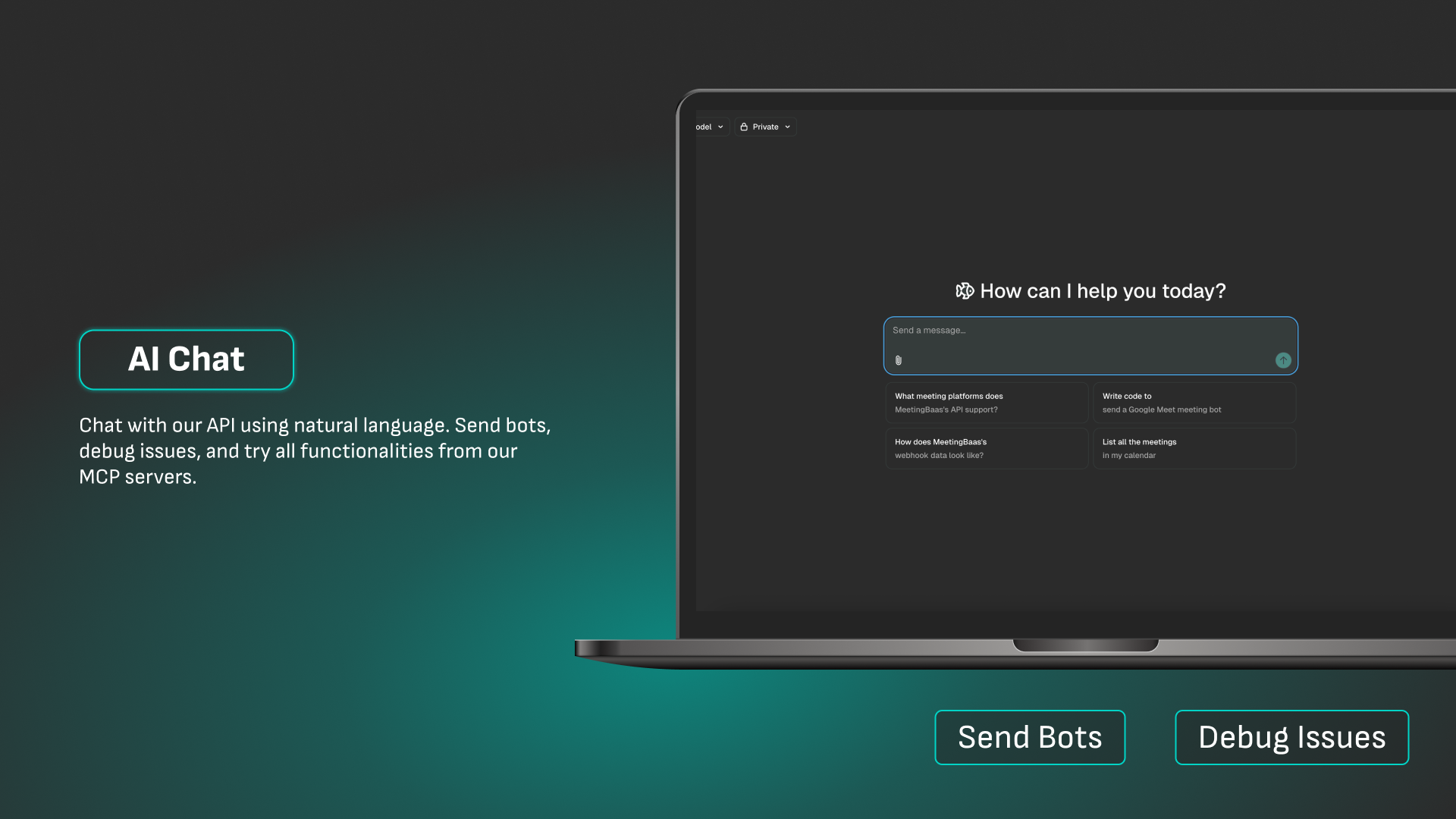Meeting BaaS AI Chat
Interact with our API through natural language
Forked from Vercel's AI Chatbot
Meeting BaaS AI Chat is an open-source chatbot, forked from Vercel's AI Chatbot, with Meeting BaaS integration and enhanced authentication. Chat with our API using natural language to send bots, debug issues, and explore all functionalities from our MCP servers.
Visit chat.meetingbaas.com to start using the AI Chat interface right away.
Key Features
- Meeting BaaS Integration: Unified API for Google Meet, Zoom, and Microsoft Teams. Automated recording, transcription, and LLM summaries through simple API endpoints.
- Modern Architecture: Built with Next.js App Router, React Server Components, and Tailwind CSS. Uses shadcn/ui and Radix UI for accessible, flexible components.
- AI SDK: Unified API for generating text, structured objects, and tool calls with LLMs. Supports OpenAI (default), xAI, Anthropic, Cohere, Fireworks, and more.
- Data Persistence: Neon Serverless Postgres for chat history and user data, Vercel Blob for file storage.
- Centralized Authentication: Built on better-auth, supporting SSO and multiple providers (Google, Microsoft, GitHub, GitLab, Zoom). Optionally disable auth for local development.
- Web Search Integration: Enriches responses with real-time info via OpenAI's Responses API.
- Open Source: Fully customizable codebase, deployable with one click.
What's Unique in Our Fork?
- Integration with Meeting BaaS APIs for meetings, bots, and transcripts. Custom MCP tools are plugged in for advanced meeting intelligence workflows.
- Enhanced authentication with better-auth and SSO
- Redesigned login/register and landing pages for improved UX
- Web search integration for contextual, real-time answers
- Cleaner, more modern interface and layout
- Dedicated UI components for interacting with these MCP tools, making it easy to manage meetings, bots, and transcripts directly from the chat interface.
Example User Prompts
Meeting BaaS AI Chat supports a wide range of natural language prompts. Below are some examples you can try. All MCP tools are available directly in the chat, and you can even debug bots you send to meetings.
Create a bot for my Zoom meeting at https://zoom.us/j/123456789 starting in 10 minutesFind all mentions of 'quarterly budget' in my meetings from last weekHelp me set up OAuth to integrate my Google Calendar with Meeting BaaSShow me the documentation for creating speaking botsWhy did my bot not join the Google Meet at 3pm yesterday? Show logs.Use the MCP transcript search tool to find all action items from last week.